Do you want a fast and easy way to print your products? Printing them the old way may be a good thing, but having to deal with bulk orders can be tiresome. This can lead to a lot of problems. Not only is it risky for net loss but also can pose environmental hazards.
Print-on-demand (POD), which builds products after customers sell them, takes out most of these worries. It’s this reason why more businesses are flocking to POD – it’s low-risk in most aspects! There are many POD providers out there that offer users plenty of business solutions, and Printify is one of the most popular and trusted options.

For those of you who prefer a more visual experience, here is a video review from Cassiy Johnson‘s YouTube channel. Do check out our article below, however, because it has a comprehensive overview of Printify.
Printify: What is it? How To Change Print Provider On Printify
Printify is an all-in-one POD service that allows business owners to incorporate customized, one-of-a-kind designs onto a wide range of products that the platform provides. With Printify, you don’t get to do all of the work by yourself, because they’ll do the rest on your behalf. It’s packed with lots of printing, shipping, and other handy production tools that meet the needs of a competitive e-commerce market.
Printify lets users choose between a vast array of clothing and wearable merchandise, such as shirts, hoodies, leggings, bags, hats, accessories such as necklaces and bracelets, and even shoes. Apart from those, the platform also offers non-clothing merch like phone cases, paper stationery, greeting cards, posters, utensils, and mugs!
What is the process?
The entire printing process is made simple with the help of Printify. Printify is easy to use and only takes a few steps. Let’s take a look at how Printify prepares, prints and delivers your products when you need them.
- Choose which type of products you’d like to sell. In this case, you want to sell a set of mugs, phone cases, posters, and tote bags. Choose that from a long list of Printify’s product options.
- You can create or import a design and then place it on the product you choose. The design editor at Printify is simple. You’re essentially given a blank canvas that you can customize with many shapes, texts, and other design tools. You can also import your pre-made designs from Photoshop etc. into the editor, and adjust where they should be placed with Printify’s built-in mockup generator.
- Pick a partner provider where you want to have them print your product. Once you’re happy with the final design, you will be redirected to choose from a list of Printify’s suppliers. Most of them will also provide you with sample products to check the quality before going on sale.
- Your product can be added to your online shop. You can then add your products into your online shop. This can be done through a Shopify-powered website or via online selling platforms such as Etsy.
- Sell your products, and Printify will do the rest. Printify will handle all fulfillment issues, including billing, manufacturer requests and shipping.
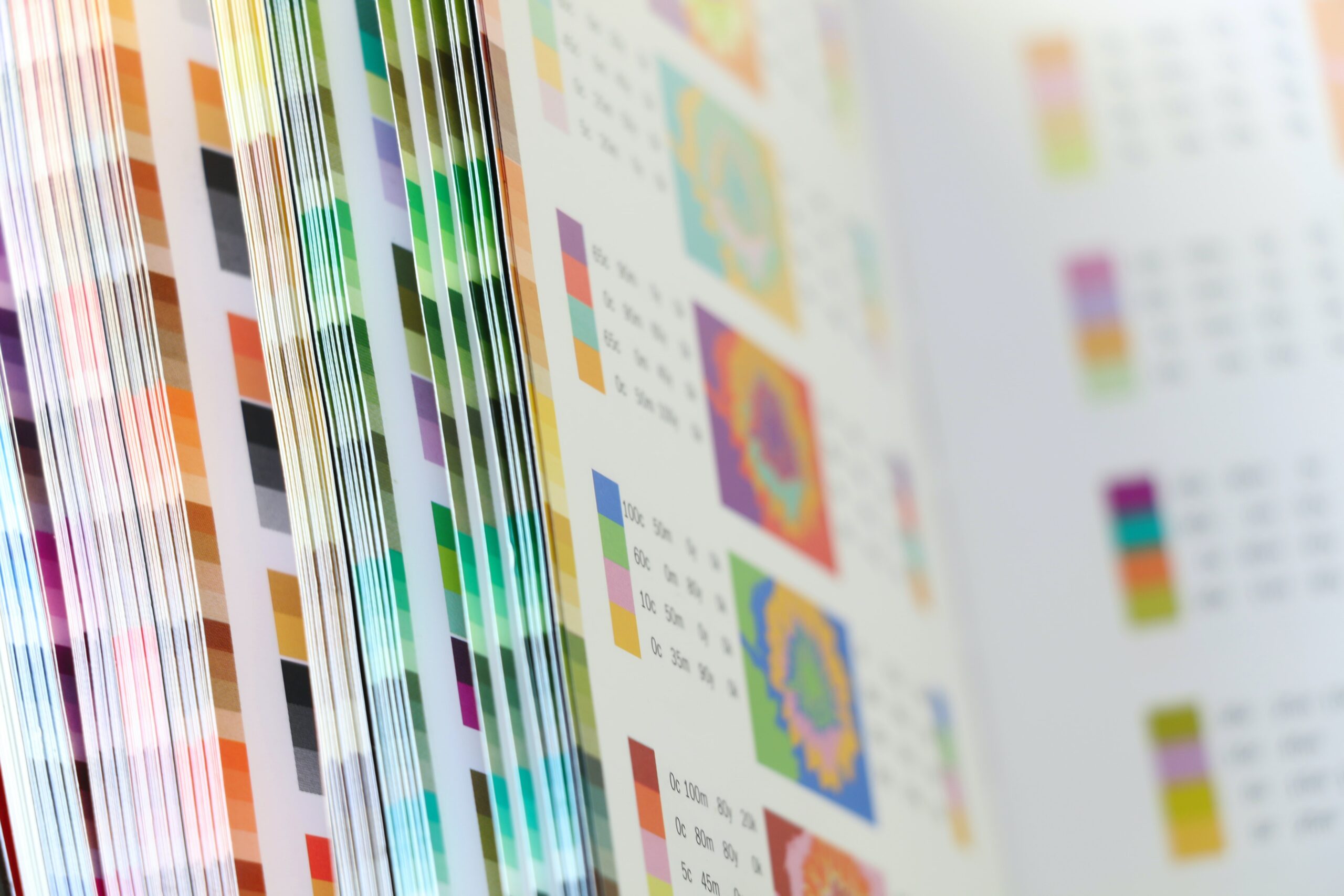
> > Click Here to Try Product for Free < <
How Many Products Does Printify Have?
Printify lets users choose between over 300 products. Let’s dissect all the product categories that Printify provides, one by one.
Clothing
Included in this category are formal attire such as button-ups, polo shirts, skirts, and dresses; casual outfits like hoodies, sweatshirts, sweatpants, and jackets; activewear in the form of cycling shorts, leggings, and windbreakers; and swimwear such as swim trunks, swim caps, swimsuits, rashguards, and bikini sets. Hats and socks are also part of this category.
T-Shirts
Although this type is considered part of the clothing category it is so popular that Printify created a separate category dedicated to tees. There are many styles, colors, lengths and silhouettes available. They include v-necks and crewnecks as well as boxy fits and slim fittings.
What’s interesting about choosing between different types of t-shirts, and clothing in general, is that each of them has specific parts that are allowed to be printed on. One raglan crop top, for example, is allowed to have only the front and back parts printed, while a polo shirt, on the other hand, can have either side of the sleeves printed. There’s also an option where you can order prints all over an article of clothing! How To Change Print Provider On Printify
Accessory
Accessories of different kinds have been made to enhance and upgrade someone’s outfit. Bags, from tote bags to backpacks, phone cases, ties, and scarves are considered accessories by Printify.
Jewelry
Printify also offers jewelry, which can be worn as accessories. These can be in the form of necklaces, bracelets, anklets, rings, or earrings.
Shoes and Footwear
Printify offers custom footwear, in addition to the usual clothes and accessories. This means you could get to choose to print your designs onto any of the following types of footwear. These shoes include sneakers, flip-flops and sandals as well as clogs.
Home Decor
You would like your designs to be adorned on the floors and furniture of your customers’ homes. Printify makes it easy to create home decor items that match your designs. These products can include pillowcases and cushions as well as mats, towels and blankets for decoration or home. Wall art such as canvas portraits and posters are also included.
Stationery
Printify also offers a variety of stationery, including home decor. You can have the option to put your designs on pencils, paper, memo pads, sticky notes, pencil cases, and stickers, just to name a few.

> > Click Here to Try Product for Free < <
Who Provides the Printing and Shipping?
Printify may be a one-stop solution for all your product and printing needs, but it cannot fully handle everything on its own. Printify has been outsourcing its printing needs with over 90 reliable suppliers from the United States. There are also partners from Australia, Europe and China. Printify allows you to view the location of your partner supplier. Printify will allow you to view the type of products they offer and any other specifications.
In terms of shipping, Printify has partnered with the world’s top delivery companies, alongside its partner providers. In addition, the POD service offers shipping options where customers can choose between the two: express shipping and regular shipping. Express shipping is available only in the US, and can take up to three days. Regular shipping, which is available anywhere outside the US, takes approximately 7-10 days.
Printify can integrate with most E-Commerce platforms
Printify offers seamless integration and syncing with the following e-commerce application platforms:
- Online marketplaces like Etsy and eBay
- E-Commerce providers such as Shopify, WooCommerce, PrestaShop, and BigCommerce
- Website builders such as Wix and Squarespace
Like the product-building process, Printify has simplified integration with its affiliates for those who may find it difficult. Simply click the “Connect” button on any partner’s dashboard. Another is to make use of the WordPress plug-in for some third-party apps. Printify allows you to customize your preferred e-commerce app with its easy API tool.
How Much Does It Cost?
Three subscription options are available at Printifiy. Each subscription option has a different business requirement for each seller. One of them is a completely free tier, while the other two require monthly payments. Let’s begin with Printify’s free plan. How To Change Print Provider On Printify

> > Click Here to Try Product for Free < <
No Cost Plan
Costing only zero dollars, the Free plan is perfect for those who are just starting and also for those who are new to POD. Users get full access to unlimited product designs and connections with up to five storefronts per account. You also have access to essential features like manual order creation and mockup generator. 24/7 merchant support and a self-help center are provided to guide you if there are any problems.
While the features are free in a sense, it’s important to consider that if you get the Free tier, you will still provide payment for the materials and items that you need when your products are being sold. There are no hidden fees.
Premium Plan
For growing businesses, the Free plan may not be enough to sustain your growing matters. Printify recommends the Premium Plan, which costs $29 per month or $24.99 per year if billed annually. With Printify Premium, you can connect with up to 10 stores, import custom orders, and get up to 20% off on all products. On top of that, you’ll still get all the features found in the Free plan.
Enterprise Plan
Your business is considered successful if your orders exceed 10,000. You’re also entitled to Printify’s Enterprise plan, with a price fully customized according to your needs. Printify Enterprise users get the upper hand with unlimited store connections, on top of all the combined features from the Starter and Premium tiers. Other benefits include access to custom API integration, a dedicated account manager, and tailored customer support, plus early access to new features.
Printify: What are the pros and cons?
Pros
- It is faster and simpler to use than other POD platforms.
- The simple, yet powerful design editor makes it easy to create better-looking products.
- For a POD service, the prices are affordable enough. Not only do you get good quality products, but you also save money at the same time.
- Excellent customer service. The help center has lots of resources and is well-stocked.
- Printify’s plug-ins and API make it easy to connect with third-party services and partner e-commerce platforms.
Cons
- There have been criticisms about Printify’s lack of support with some files, especially Adobe’s .ai (Illustrator) files.
- There may be variations in the overall product quality. Some providers may manufacture top-notch items, while others may come off as ugly and not as good-looking.
- Despite having high-quality characteristics, customer service might not be very fast.
- It is risky and difficult to handle returns and refunds.
- If you want to pay and be paid for more than what your products are worth, Printify may not be ideal since there’s a risk of low-profit margins. How To Change Print Provider On Printify

> > Click Here to Try Product for Free < <
Is Printify the right one for you?
When it comes to delivering an overall solid manufacturing service with a wide range of benefits for both you and your customer, then Printify is the place to be. Printify offers everything a business could need. Its features, including the design editor and integrations with several e-commerce apps are flexible, reliable, easy-to-use, and most importantly, user-friendly.
If you are looking for a POD platform that offers a great user experience, high-quality products, and affordable prices, we recommend Printify. However, if you’re not convinced enough that it’s a good addition to your strategy, you may want to consider Printful, Sellfy, and Print Aura as alternatives that offer similar quality and performance.
FAQ How To Change Print Provider On Printify
Does Printify work with Amazon?
Printify does work with Amazon, as well as other third-party services that may not be part of its list of affiliate e-commerce services. However, to make it work, you would need to utilize the Printify API tool.
How does Printify’s payment process work?
Your customer purchases a Printify-made item from your store. You will be paid the retail price of the item and the shipping fees. The purchase order is then imported and sent to Printify, where you will be charged with the same payment via a linked credit card.
Which of the well-known companies or platforms use Printify?
According to BuiltWith.com, some of the companies which have used Printify for their online store needs include The Ellen Show, Modern Farmer, Meowingtons Inc., and Mutts, among others.
